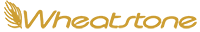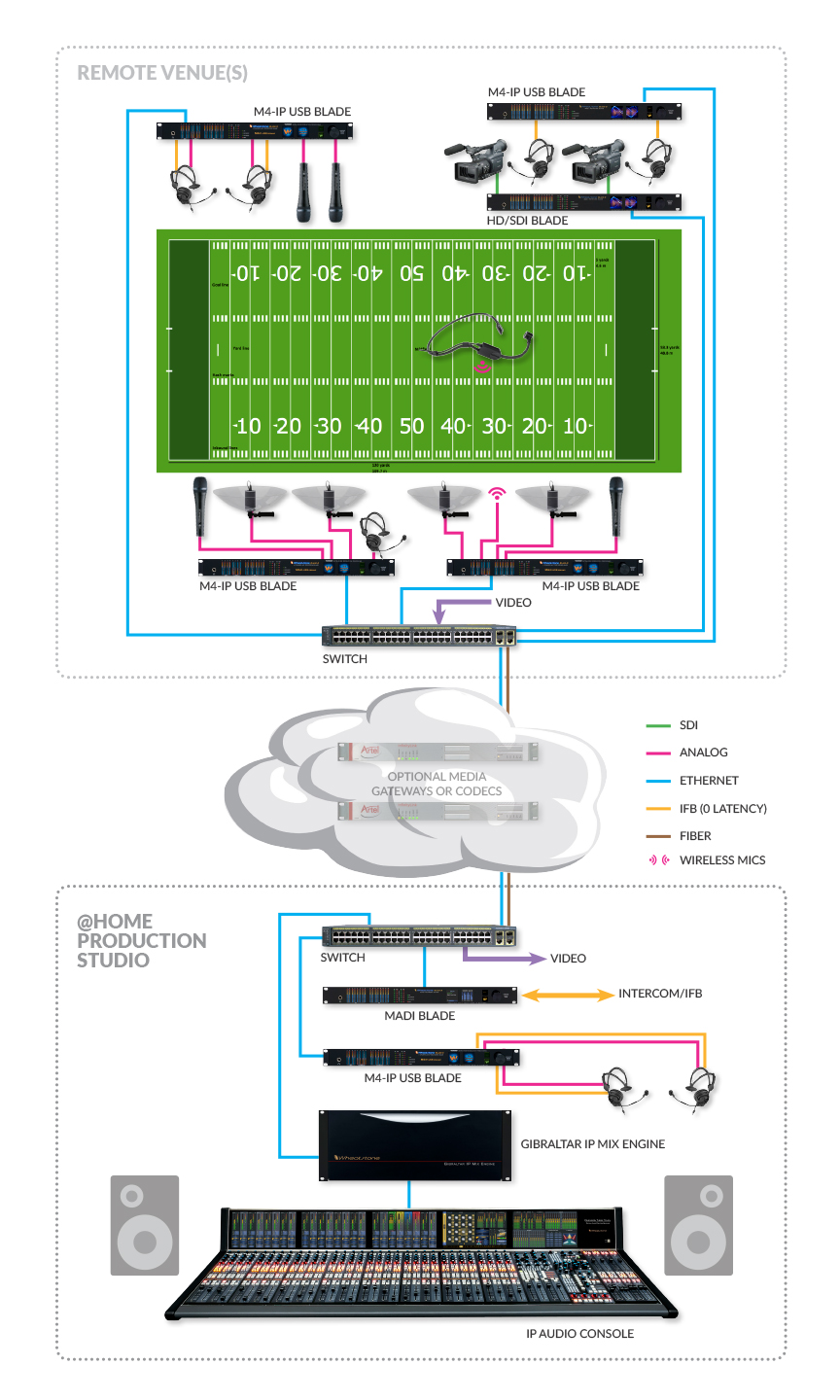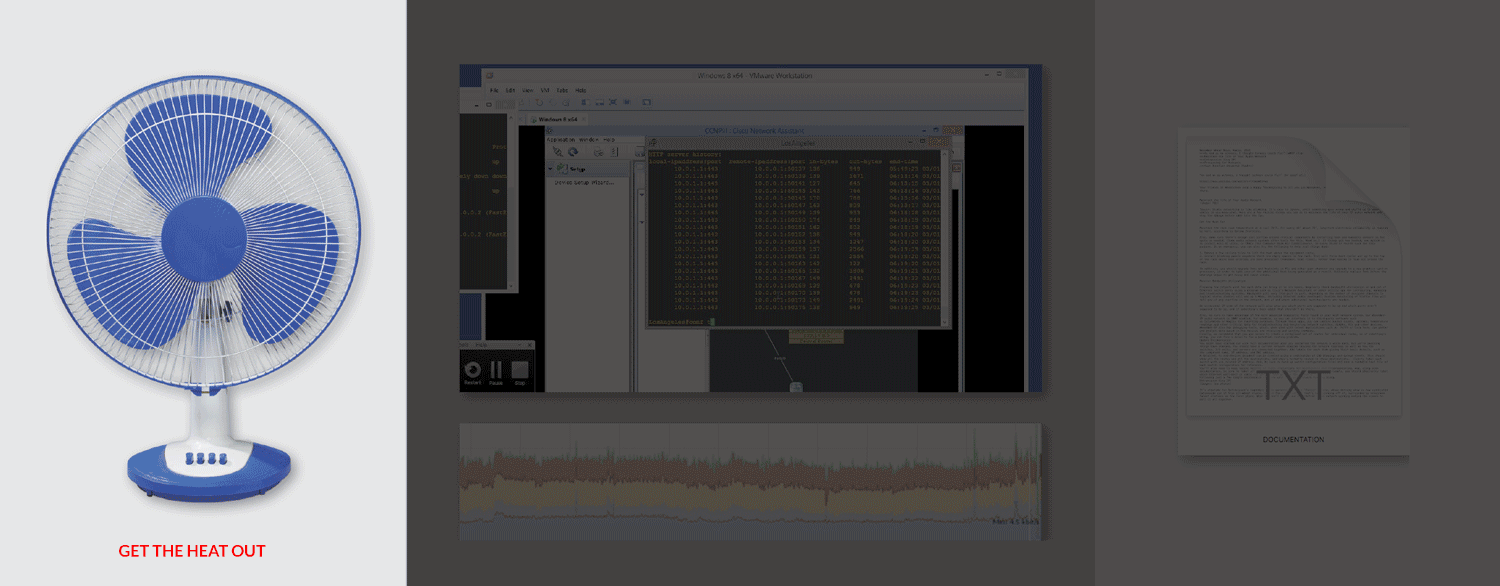WHEAT:NEWS TV
DECEMBER 2016
Vol 3, No.12
Got feedback or questions? Click my name below to send us an e-mail. You can also use the links at the top or bottom of the page to follow us on popular social networking sites and the tabs will take you to our most often visited pages.
Mix From Home
The days of schlepping tons of equipment around to various sporting venues are numbered, along with the associated travel and staffing issues, such as delayed flights, room cancellations, and all the rest that happen as a matter of routine during a remote broadcast.
Fiber optic and other high-speed communication links can now bring it all to your home studio where your production team can mix the game and get it out for broadcast almost as fast as it happens. No big anvil cases. No grumpy field engineers. Well, that last part isn’t entirely true – but the cost savings of mixing remote games from home certainly is.
With mixing taking place at home in a single location, there are fewer boxes to buy and get banged up out in the field. You’ll need microphones and cameras, of course. And , someone has to still go out and capture the action. But it’s a smaller, more manageable operation, which is why sports broadcasters are moving to this workflow model.
Collegiate sports network IMG World, for example, has been using the at-home model for some time to bring live coverage to 2,200 radio affiliates. On any given Saturday, it transports live audio from 40-plus ballparks and fields to its centralized studio in Winston-Salem, NC, where it does all the final production using WheatNet-IP mixing consoles and audio networking (read Sporting IP Audio).
WheatNet-IP is an AES67 compatible IP audio network made up of I/O and specialty BLADEs combining audio mixing, routing, and controlling into one studio environment – whether in one location or in multiple locations. Specialty HD/SDI BLADEs, for example, retrieve SDI audio directly from the camera, de-embedding it and sending it home as discrete audio.
To set up a WAN between the home studio and the remote venue, systems such as Artel’s InfinityLink IL6000 provide the media transport with WheatNet-IP audio networking units and Ethernet switches on each end to extend workflows across the WAN. The network itself can serve as an IFB backbone that is routable by simply triggering cross points in the network – with zero latency between talent and crew in the field.
Meanwhile, at the home studio (or anywhere in the network) an IP audio mixer such as the Wheatstone IP-64, Dimension Three Touch, LXE or Series Four, can turn mics on, control levels, and trigger IFB remotely.
And because most IP audio networks are now AES67 compatible, WheatNet-IP included, it’s a relatively small matter to transport audio from, say, a live sound group that might have one network platform (such as a WheatNet-IP system) and a broadcast truck that has another (such as Dante).
You can read more about the at-home workflow and how we set up a IP audio WAN in just a few hours. Just CLICK HERE.
Maintain the Life of Your Studio Network
Studio networking is like plumbing. It’s easy to ignore, until something goes wrong and you’re up to your ankles in you-know-what. Here are a few routine things you can do to maintain the life of your IP audio network and stop the damage before s#@t hits the fan.
Get the Heat Out
Maintain the rack room temperature at a cool 70°F. For every 18° above 70°, long-term electronic reliability is reduced by half, according to Uptime Institute.
Also, make sure there’s enough cool airflow around critical components by installing heat and humidity sensors in hot spots as needed. (Some audio network systems offer tools for this. Read on.) If things get too heated, one option is to install mini cooling units, or CRACs (for Computer Room Air Conditioners), in every third or fourth rack for this purpose. In an emergency, you can also try the following to help cool things down:
- Remove a few ceiling tiles to lift the heat above the equipment racks.
- Install blank panels anywhere there are empty spaces in the rack. This will force more cooler air up to the top of the rack where heat problems are more prevalent (remember, heat rises), rather than having it leak out around the rack.
In addition, you should upgrade fans and heat sinks in PCs and other gear whenever you upgrade to a new graphics card or processor, in order to take care of the additional heat being generated as a result. Routinely replace fans before the bearings begin to get noisy and cause issues.
Monitor Bandwidth Utilization
Flooding the network with too much data can bring it to its knees. Regularly check bandwidth utilization in and out of Ethernet switch ports using a program such as Cisco’s Network Assistant or other utility app for configuring, managing and troubleshooting switches. Bandwidth will vary from port to port, depending on the number of assigned channels (a typical stereo channel will use up 5 Mbps, including Ethernet audio overhead). Routine monitoring of traffic flow will tell you of any overflow in the network, and if and where additional switches/ports are needed.
An occasional IP scan of the network will also show you which ports are supposed to be up and which ports aren’t supposed to be up, and if something’s been added that shouldn’t be there.
Also, be sure to take advantage of the more advanced diagnostic tools found in your AoIP network system. Our WheatNet-IP audio network is SNMP enabled, for example, so you can interface it to third-party software such as SolarWinds or Nagios for reporting purposes. Through these apps, you can capture packet counts, uptimes, temperature readings and other critical data for troubleshooting and monitoring network switches, BLADEs, PCs and other devices. WheatNet-IP also has debugging tools, which, when used with telnet applications such as PuTTY or Tera Term, can gather and analyze data based on how devices are receiving and sending commands.
Finally, we recommend that you use salvos to create a normalized set of routes for individual rooms, so if something’s wrong, you can fire a salvo to fix a potential routing problem.
Update Documentation
You might have started out with full documentation when you installed the network a while back, but we’re guessing things have changed. You should have a current network diagram showing the network topology as well as how the switches, I/O units, and servers are connected together. Add labels for each item giving their basic details, such as the component name, IP address, and MAC address.
A detailed, to end-devices document can be created using a combination of CAD drawings and spread sheets. This should show all the routes and all the destinations, and what’s normally routed to those destinations. Clearly label each switch with its related IP address. And, be sure to back up switch configuration files and save a readable text file of each switch configuration for reference.
You’ll also need to keep secure records of login credentials for maintenance and troubleshooting. And, along with documentation, be sure to label all wiring and main infrastructure components. For example, you should physically label which Ethernet wall-port or cable run goes to each port in the switch or panel.
Following just a few simple maintenance routines will keep your network humming along.
Wheatstone's 2016 Holiday Video
Your IP Question Answered

Q: I’ve been told that AES67 will play a part in our migration from SDI to IP. I understand that it is an interoperability standard, but I’m not sure when I would use it or why?
A: You ask a very good question. It’s important to keep in mind that AES67 is a transport standard that has a very specific application: how to bridge together the differing and growing network environments such as Dante, Livewire, Ravenna, and even our own WheatNet-IP audio network. You might have a sports venue that uses one network platform and a broadcast truck that uses another. AES67 is good for linking those two separate teams and devices within those platforms together. AES67 makes it feasible to transport audio between two devices on separate platforms; it gives us a level of interoperability with high channel counts, flexible routing and splitting, and a consolidated clocking architecture without adding on yet more hardware. But when it comes to designing a system for your studio, for example, operating on one native system is almost always going to be your best option as there are huge advantages to single-network platforms, integrated control being foremost among them. For example, if I connect an M4-IP USB mic preamp into WheatNet-IP, it instantly becomes part of the audio network and therefore, I can control its gain and phantom power from anywhere within the network. AES67 isn’t intended to, and nor can it, give you all those control features that are so critical to the single-network environments you now have in operation. By the way, you are absolutely correct in that AES67 will likely play a role in your migration to IP. VSF TR-03 and TR-04 specify AES67 for audio over IP, which are part of the SDI-to-IP roadmap put forth by the Alliance for IP Media Solutions (AIMS).

Wheatstone
-
Louisville Public Media (Louisville, KY) purchased four LX-24 and two L-12 control surfaces, three SideBoard surfaces and a complete WheatNet-IP audio network system.
-
WFSB-TV (Rocky Hill, CT) purchased a D-8EX console system.
-
iHeartMedia (Pittsburgh, PA) purchased an LX-24 control surface for an existing WheatNet-IP audio network.
-
KOZE-FM (Lewiston, ID) purchased an IP-16 digital audio console.
-
WGN-TV (Chicago, IL) purchased a Dimension Three TV audio console.
-
KBOI-TV (Boise, ID) purchased an E-6 control surface.
-
Time Warner Cable’s NY1 News (New York, NY) upgraded to dual WheatNet-IP audio networks with SR-8 studio remote and Gibraltar I/O frame.
-
University of Massachusetts’ WUML-FM (Lowell, MA) purchased an LX-24 control surface.
-
WSIL-TV (Carterville, IL) purchased a Series Four TV audio console, replacing a D-4000 that had been in service for over 10 years.
-
WFLA-TV (Tampa, FL) purchased a Series Four TV audio console.
-
Zeera Group (Accra, Ghana) purchased additional I/O BLADEs for an existing WheatNet-IP audio network.
-
HB - Entertainment Network India Ltd (Mumbai, India) purchased an IP-16 digital audio console.
-
KARM-FM (Fresno, CA) purchased an IP-12 digital audio console with BLADE and NAVIGATOR software.
-
KSE Radio Ventures (Denver, CO) purchased the Glass E virtual mixer for an existing WheatNet-IP audio network.
-
Rover Radio (Pittsburgh, PA) purchased an L-12 digital audio console and I/O BLADEs.
Audioarts Engineering
-
iHeartMedia (Los Angeles, CA) purchased an Air-1 console.
-
University of Arkansas (Pine Bluff, AR) purchased two R-55e consoles.
-
Entercom (Austin, TX) purchased an Air-1 console.
-
KEXS-AM (Excelsior Springs, MO) purchased an R-55e console.
-
JVC Media LLC (Ronkonkoma, NY) purchased an Air-5 console.
-
Saga Communications (Chesapeake, VA) purchased a D-76 console.
-
La Pantera Radio Inc. (Portland, OR) purchased an Air-5 console.
-
WDRT-FM (Excelsior Springs, MO) purchased an Air-4 console.
-
I Latina Entertainment (North Hollywood, CA) purchased an Air-5 console.
Wheatstone Audio Processing
-
Midwest Family (La Crosse, WI) purchased an FM-55 audio processor.
-
Zimbabwe Broadcasting Corporation (Harare, Zimbabwe) purchased an Aura8-IP multi-mode audio processor for pre-processing audio streams.
-
Grupo Lauman (Mexico City, Mexico) purchased an M4IP-USB four-channel mic processor through Sistemas Digitales.
-
KCNI-FM (Sacramento, CA) purchased three M4IP-USB four channel mic processors.
-
WMJX-FM (Boston, MA) purchased an M1 mic processor.
-
iHeartMedia (Miami, FL) purchased one M1 and two M4IP-USB four channel mic processors.
-
iHeartMedia (Indianapolis, IN) purchased two M4IP-USB four channel mic processors.
VoxPro
-
iHeartMedia (Miami, FL) purchased a VoxPro 6 digital audio recorder/editor.
-
iHeartMedia (Los Angeles, CA) purchased three VoxPro 6 digital audio recorder/editors.
-
WXLO-FM (Worcester, MA) purchased a VoxPro 6 digital audio recorder/editor.
-
Cumulus (Nashville, TN) purchased a VoxPro 6 digital audio recorder/editor.
-
iHeartMedia (Indianapolis, IN) purchased a VoxPro 6 digital audio recorder/editor.
-
Momentum Broadcasting’s KCRZ-FM/KJUG-FM (Visalia, CA) purchased a VoxPro 6 digital audio recorder/editor.
-
KITS-FM (San Francisco, CA) purchased a VoxPro 6 digital audio recorder/editor.
-
KFOX-FM (San Francisco, CA) purchased a VoxPro 6 digital audio recorder/editor.
-
International House of Prayer’s Gate Radio (Cranford, NJ) purchased a VoxPro 6 digital audio recorder/editor.
-
Positive Radio Group (Asheboro, NC) purchased a VoxPro 6 digital audio recorder/editor.
-
Steinman Communications (Wilmington, DE) purchased a VoxPro 6 digital audio recorder/editor.
-
KJJR-AM (Whitefish, MT) purchased a VoxPro 6 digital audio recorder/editor.
-
Emmis (Austin, TX) purchased a VoxPro 6 digital audio recorder/editor.